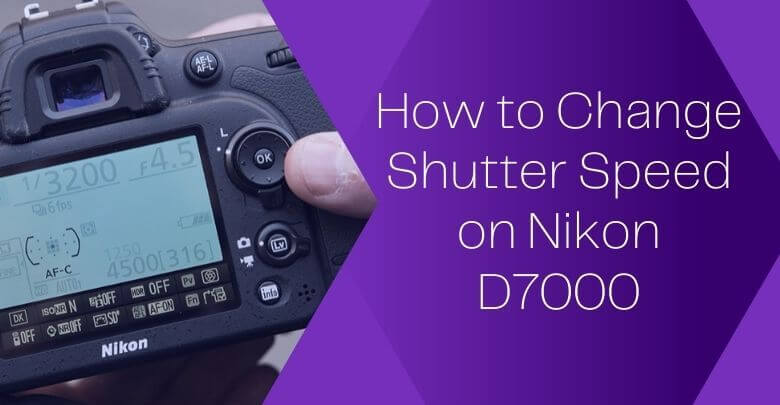A mid-tier DSLR with a powerful processor and impressive 16.2 CMOS sensor, Nikon D7000 is an indeed excellent choice. Now we can understand that you’d like to know more about its features before buying it. But relax, because we have got you covered with this article. Whether your question is ‘how to change the shutter speed on Nikon d7000’ or you wonder about Nikon d7000 shutter life, we’ll answer all of them.
Although, this camera is now discontinued from Nikon and Nikon D7500 is the new substitute.
Now, let’s look at some of its specs, and then we’ll answer your most frequently asked questions.
Specifications of Nikon D7000

- 16.2MP DX-format CMOS sensor
- 2,016-pixel RGB sensor
- Dual SD Card slots with SDHC and SDXC compatibility
- Built-in Speedlight flash
- Full 1080p HD Movie capability with Full-time Autofocus
- Availability of built-in HDMI Connection
- Modes Available: Landscape, Portrait, Close-up, and Night Portrait
Now that we’ve covered some of its basic details and specifications, let’s move on to answering a few questions about this product.
How to Change Shutter Speed on Nikon D7000?

In case you’re wondering how to change Nikon d7000 shutter speed or how to choose an exposure time, then here’s your answer. You can adjust the shutter speed (exposure time) through the command dial at the back. Apart from that, if you are using flash, then you cannot select a shorter Nikon d7000 shutter speed than 1/250s. Moreover, if there’s no aperture for correct shutter speed, there’s an indicator for over or underexposure.
Pro Tip*: You can use its shutter priority to capture fast-moving objects by selecting a short exposure time, right? However, you can accomplish the same results with its U1 and U2 modes as well. Let’s read more about this U1, U2, and a few other modes as well.
Quick Details of Nikon D7000 Modes
After discussing Nikon d7000 shutter life and speed, it’s time to discuss its modes. These are a few operation modes available in this DSLR:
- U1 and U2
- Auto with/without flash
- Programmed Auto (P)
- Shutter Priority (S)
- Aperture Priority (A)
- Manual Control (M)
Understanding These Modes of Nikon D7000
As we’ve already mentioned about Shutter Priority’s working, let’s learn more about other modes. U1 and U2 modes are basically your ‘User-defined settings.’ Thus, you can save camera configurations according to your demands and return quickly to default settings as well.
In case you’re a beginner, then Auto with/without flash mode is for you. It allows Nikon D7000 to work as a compact camera. All you have to do is focus on your object and shoot the picture. However, in this mode, most settings are selected default by the camera.
Now, if you want this camera to choose exposure time and aperture automatically, then Programmed Auto mode is built for it. Its Aperture Priority mode is made for choosing an aperture, and then a corresponding exposure time is selected by the DSLR itself. At the same time, the Manual Mode of Nikon D7000 allows you to choose both aperture and exposure time with two individual command dials.
Understanding the Menu of Nikon D7000
The Nikon D7000 has basically three primary menus to offer. Let’s look at each one of them and understand their functioning:
- Playback Menu: The Playback Menu consists of Delete, Playback Folder, Hide Image, Display Mode, Copy Image, Review Image, After Delete, Rotate Tall, Slide Show, and Print Set functions.
- Shooting Menu: This menu has functions like Reset Shooting Menu, Storage Folder, File naming, Image quality, Image size, White Balance, ISO sensitivity settings, and Movie settings.
- Setup Menu: Nikon D7000’s Setup menu has functions like Format Memory Card, Save User Settings, Reset User Settings, LCD Brightness, Clean Image sensor, HDMI, Time zone, and Language, Battery Info, and Firmware Version.
Summary
We talked about how to change shutter speed on Nikon d7000 and learned a few things about its modes and menus. The Shutter Priority mode is quite important as it directly affects the Nikon d7000 shutter life. Apart from that, we do hope that our small pro tip about Nikon d7000 shutter speed will help you indeed.
Finally, we can confirm that Nikon D7000 is one of the top cameras available among all mid-tier DSLRs. Its available modes and plenty of features are enough to make every photographer happy. Apart from some issues with its battery, the Nikon D7000 is a winner in all aspects.