Canon cameras usually come with an SD memory card. You can lock or unlock these memory cards as needed.
Why Do We Lock The Memory Card?
You cannot use a locked memory card. This means that you cannot take any more pictures with a locked memory card. Users usually choose this option when they want to protect their images from accidental deletion.
Contents
How to Unlock a Memory Card On a Canon Camera?
If your card is locked and you don’t know how to unlock it, we are here to help you!
Please follow the steps below:
- Turn off your camera.
- You will see a compartment on the side where the memory card SD is located. Open this compartment.
- You will see a black button that, when pressed, will eject the memory card.
- If you press this button and have the memory card in your hand, you will see a plastic switch on the card. When this switch is in the up position, the card is unlocked. Slide it over.
- Reinsert the memory card and turn on your camera.

What if the Memory Card is still Locked in your Canon Camera?
Even after you flip the switch, the card may still be locked, and you may still get the error message “Memory card locked”. In this case, the most common problem is that the lock switch is too loose to stay in one place. Therefore, while you are using the camera, it keeps wobbling and causing problems.
Check the memory card to see if this is the case. If the answer is yes, you need to buy a new memory card.
Some people use toothpicks to fix their memory cards themselves, but we would advise against trying something like this unless you are sure and willing to risk it. Some others also use duct tape to hold the switch in place or see the card is cracked or broken. Of course, you can try that, but it’s not a permanent solution, and we can’t vouch for it.
Still No Consolation?
Another reason why the memory card might be locked is because it’s not compatible with your Canon camera. Many cameras have specific compatibility even within brands. This means that a card that works for an older model may not work for another, newer model.
Make sure your card and your camera are a good match. Otherwise, there’s a chance you’ll run into more severe problems than the memory card being locked.
A Canon Powershot memory card error is more common than you think, and the solution is simple. One of the above solutions will work for you most of the time, but if they don’t, we recommend that you buy a new, compatible memory card.
Want to know which memory card do we recommend for Canon cameras? Here are our top 3 picks.
Best Canon Camera Memory Card
1. SanDisk Extreme PRO SDXC UHS-I
 Our number one pick for investing in a good quality external memory card for your camera will be this one by SanDisk. The brand is known for its wide range of products and excellent quality. In addition, it has a durable design making it easy to use in all weather conditions.
Our number one pick for investing in a good quality external memory card for your camera will be this one by SanDisk. The brand is known for its wide range of products and excellent quality. In addition, it has a durable design making it easy to use in all weather conditions.
Key features:
- The memory card is suitable for shooting 4K videos.
- It is twice as fast as ordinary memory cards that can help you to take and transfer your files quickly.
- The memory card offers an exceptional video recording performance as it has a rating of Class 10 for full HD video.
- The memory card is waterproof, temperature proof, shockproof, and also comes with a ten-year warranty.
- This SanDisk memory card comes in various capacities ranging from 32GB to 1TB.
2. Lexar Professional 1066x 256GB SDXC UHS-I Card
 Another brand that nails it every time with its innovative products is Lexar. One can also opt for this Lexar Professional memory card, having a rating of UHS Speed Class 3(U3). It comes with high-capacity options that go up to 512GB.
Another brand that nails it every time with its innovative products is Lexar. One can also opt for this Lexar Professional memory card, having a rating of UHS Speed Class 3(U3). It comes with high-capacity options that go up to 512GB.
Key features:
- The memory card can capture high-quality images along with the extended lengths of Full-HD and 4K UHD.
- It has a durable design making it easy to work in all harsh conditions.
- The memory card offers a high-speed data transfer.
- It also comes with a Lexar recovery tool that can help you recover all photos and select video files.
3. SanDisk Ultra 128GB SDXC UHS-I
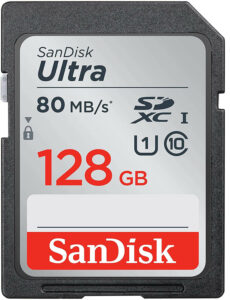 This is an alternate variant for the SanDisk memory card you can opt for if you are looking for a budget-friendly option. Like all the SanDisk series, this memory card also offers better performance, fast downloads and high capacity.
This is an alternate variant for the SanDisk memory card you can opt for if you are looking for a budget-friendly option. Like all the SanDisk series, this memory card also offers better performance, fast downloads and high capacity.
- The memory card is suitable for compact-to-midrange point and shoot cameras as well as camcorders.
- It helps with quickly transferring the files to your laptop and offers an excellent video recording performance.
- This memory card also features a built-in write-protect switch that protects from accidental data loss.
- It is compatible with SDHC/SDXC and other SDHC-I/SDXC-I devices.
Concluding Remarks
We hope this blogpost helps you to unlock the memory card with ease and if not you can opt for a new memory card from the picks we have shared. Have you tried any other ways to solve this memory card error on a Canon camera? If they worked, we’d love to hear about them!


